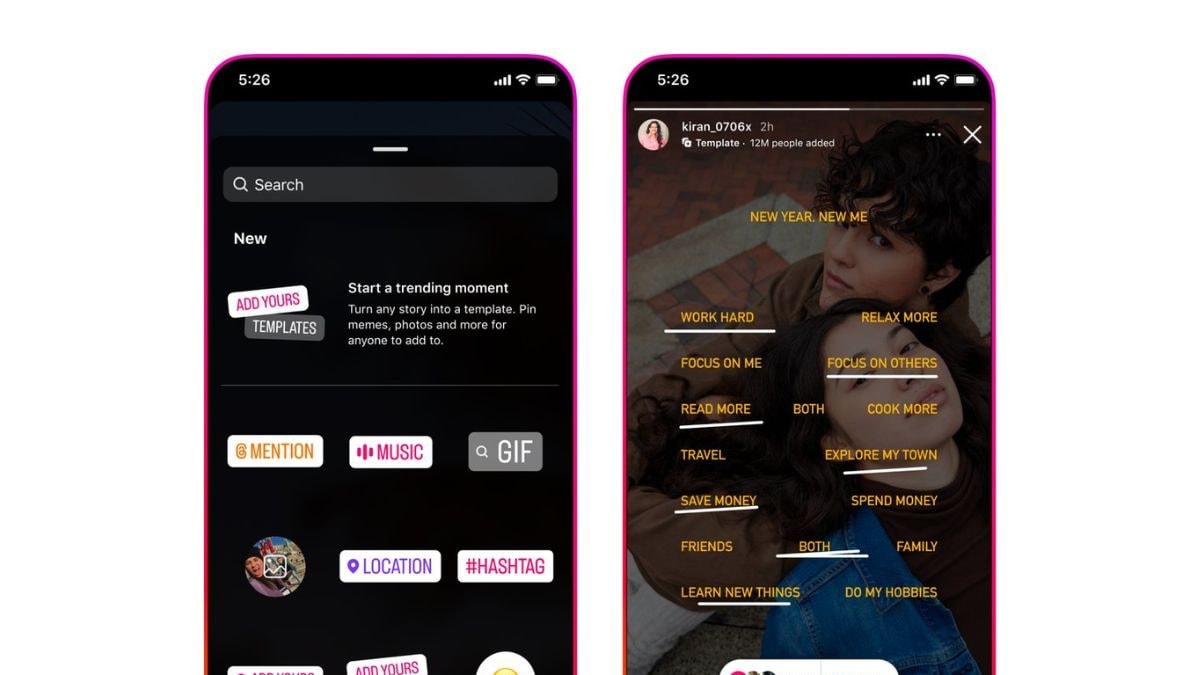Christmas and the holidays in general can be a wonderful time for photography.
There are a few basics that one must keep in mind before getting started with clicking pictures and videos this Christmas and New Year with loved ones.
The festive season has arrived, bringing people together with friends and family to create lasting memories, click photos, and simply enjoy a wonderful time. Fortunately, contemporary smartphones, particularly flagship models, offer outstanding cameras that make it effortless to capture beautiful photos and videos. Nevertheless, before embarking on the adventure of capturing moments during this Christmas and New Year celebration with loved ones, it’s essential to consider a few fundamental tips.
Let’s dive into some basic guidelines that will significantly enhance the quality and enjoyment of your holiday photos and videos.
When capturing group shots, avoid the ultra-wide lens.
I get it; it is quite enticing to switch to the ultra-wide lens to fit more people in the frames, but due to the physical nature of ultra-wide lenses, they can get distorted on the edges. This may cause people to appear unnaturally tall or with big limbs. Of course, you don’t want this. To mitigate this issue, step a little backward until you can fit all people in the frame. This goes a long way in creating a good group photo that everyone will love.
Ensure that your lenses are clean
During the festive season, I’m sure you will enjoy sumptuous food and take part in cozy activities like campfires and whatnot. Amid this, your phone lens can attract a lot of dirt and smudges. So, every time you start taking photos or videos, ensure that your lens is clean. You can easily do this using a microfiber cloth.
Shoot in RAW
If your phone has the ability to shoot in RAW, try doing so this Christmas. Having the flexibility to edit in post-production will always be handy, and thanks to advancing mobile camera sensors, it is now possible to capture a lot of detail. Try to capture objects like decorations, wreaths, and lights in RAW so you can give them a moody, festive look while editing.
Click Portraits Using the longest lens you have
If you have a smartphone that has a telephoto lens, it is in your best interest to capture a portrait image using that. Not only do portraits shot using telephoto lenses look natural, but they also compress the background to create better subject isolation. So, next time, try to move past the 1x toggle and not be afraid of taking tighter shots.
Add Props, Decorations, and focus on choosing an aesthetic background.
Technicalities are important, but what is in front of the camera is equally, if not more important. For instance, when clicking photos along with your loved ones, ensure you are taking photos with props in them—a simple Santa cap would work. Or choose a pretty background, let’s say, with a decorated Christmas tree. This should make for pretty-looking images using your smartphone at home.